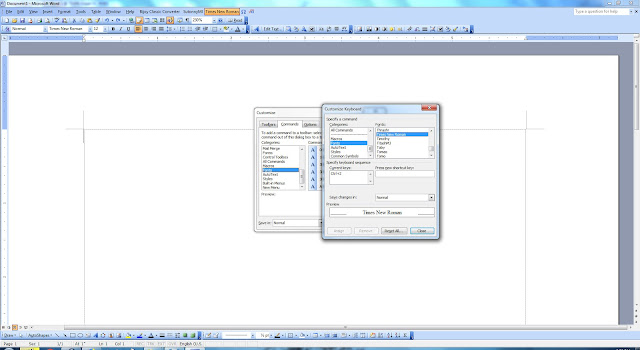Microsoft Office Word Change Font Shortcut way
How to change: Firstly open your word program
then click right on the taskbar
then open customize
OPEN Command Menu
then open keyboard menu
Then Move the middle mouse button and find the font option below
and choose your font
click current keys and write your shortcut key I am write ctrl+2(You can write any word)
same way you can change others font
then click close. That's finish. Enjoy it
Description: Microsoft Office Word Change Font Shortcut way, office 2003, office 2007, office 2013, office 2016, change font, shortcut key, font change
Microsoft Office Word 2003, Microsoft Office Word Change Font, Keyboard shortcuts for Microsoft Word on Windows Click Remove. Click the Microsoft Office Button Most Useful Microsoft Word Shortcut Keys Microsoft Word Shortcut Keys